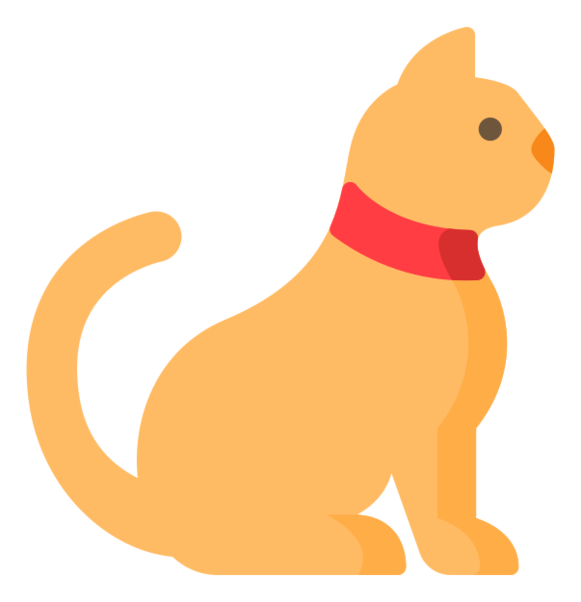本文主要介绍在Python 2.7上通过fastdfs client进行文件上传、下载、删除等操作方法。
下载fastdfs client的python版本,官方地址:https://fastdfs.googlecode.com/files/fdfs_client-py-1.2.6.tar.gz
由于google的访问不稳定,我同时上传了百度的网盘,地址:http://pan.baidu.com/s/1hqqYXoC
安装fdfs_client-py-1.2.6
解压之后使用python setup.py install命令安装,或解压直接将fdfs_client文件夹拷贝到Python/lib目录下即可
修改Python/Lib/fdfs_client/storage_client.py文件,将12行删除或注释(否则,使用时会报错ImportError: No module named sendfile)
1 | #from fdfs_client.sendfile import * |
准备正确的client.conf文件,linux下存放位置一般为/etc/fdfs/client.conf
参考README文档,写了简单的文件上传、下载及删除示例如下:
1 | # -*- coding:utf-8 -*- |
赏
使用支付宝打赏
使用微信打赏
若你觉得我的文章对你有帮助,欢迎点击上方按钮对我打赏
扫描二维码,分享此文章